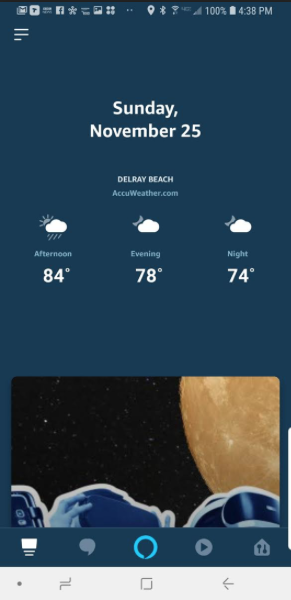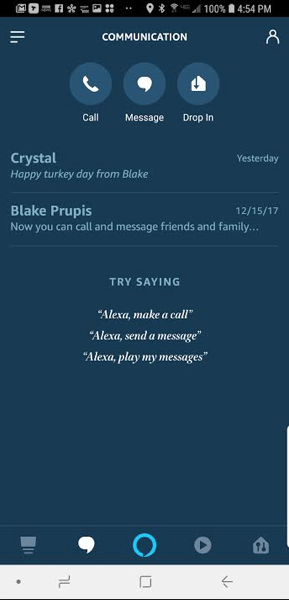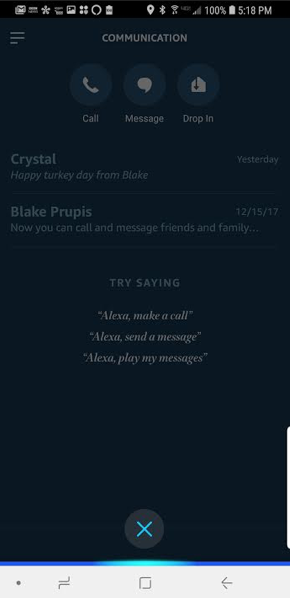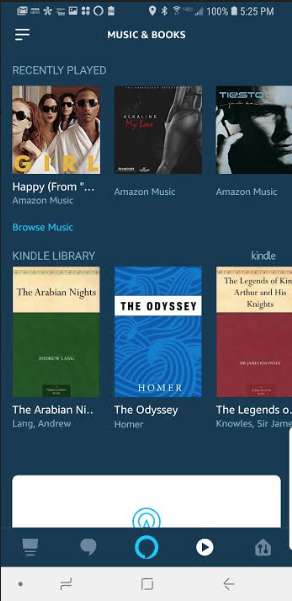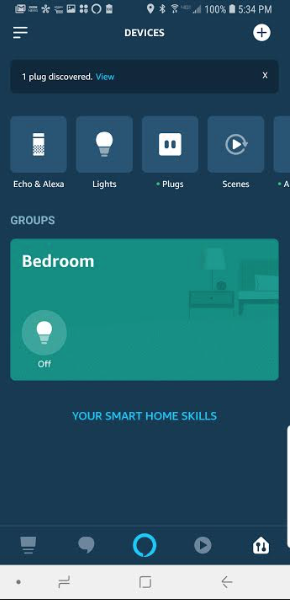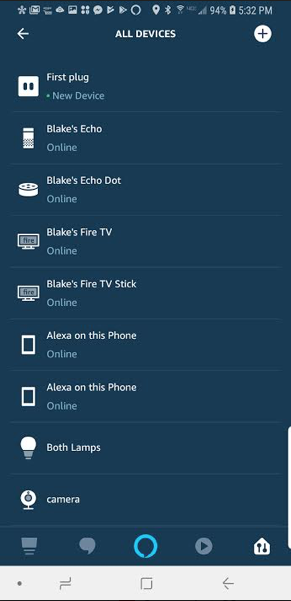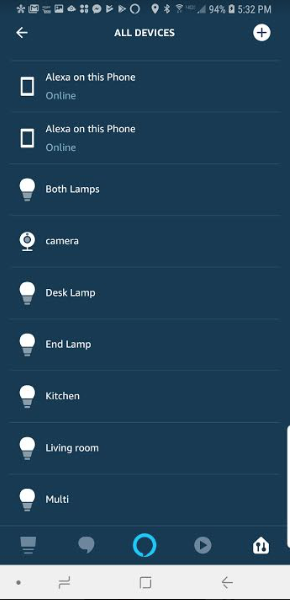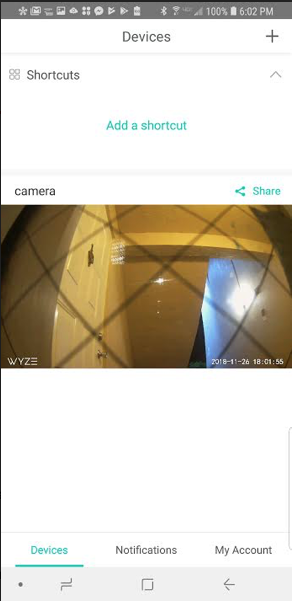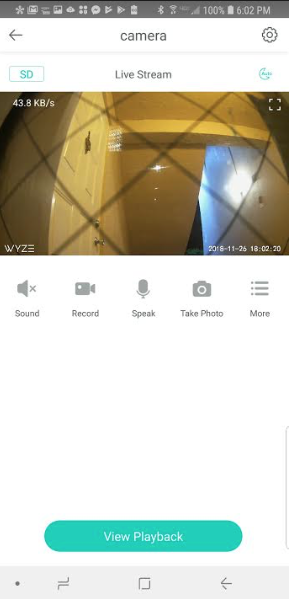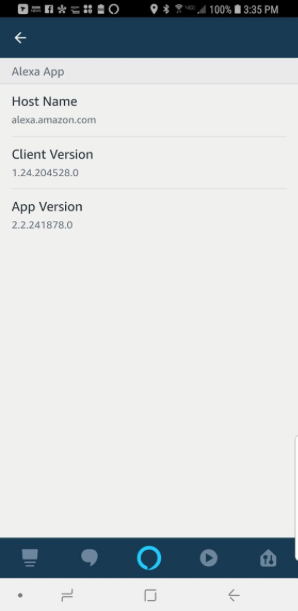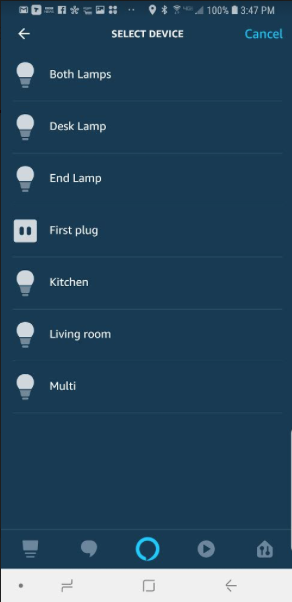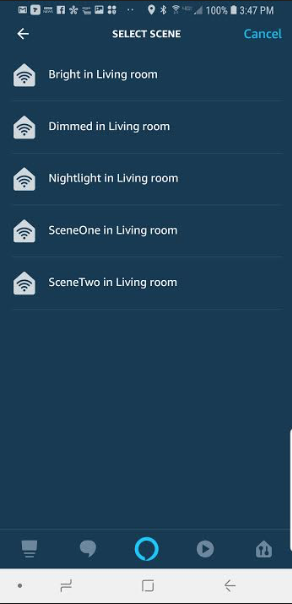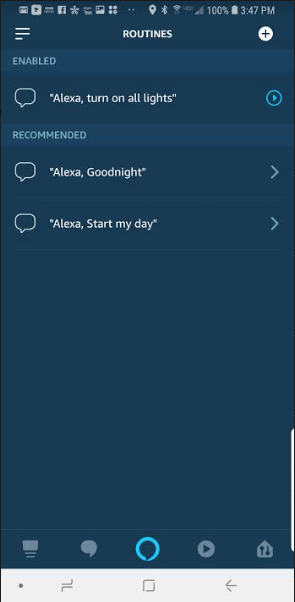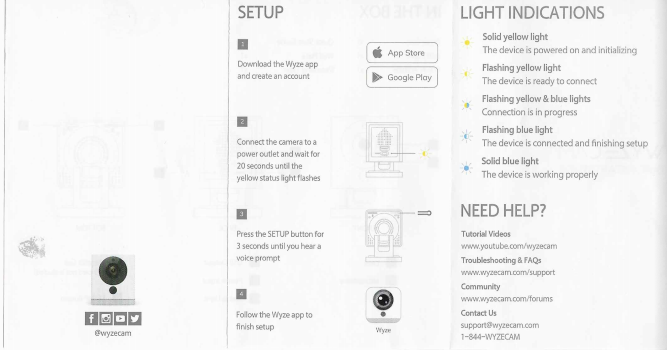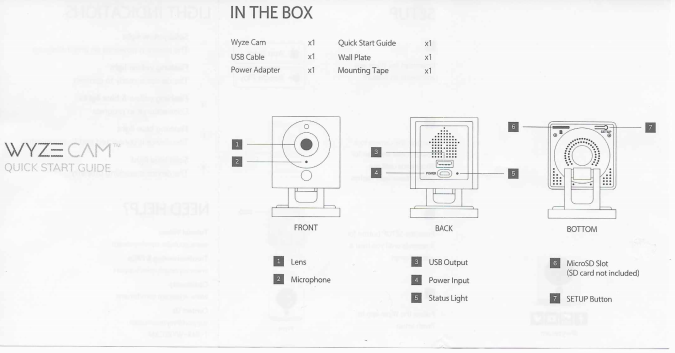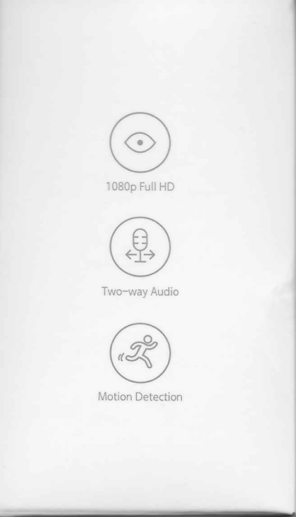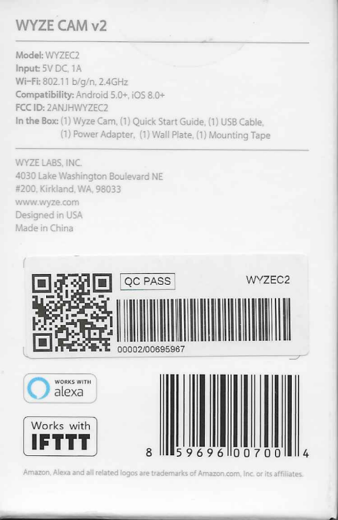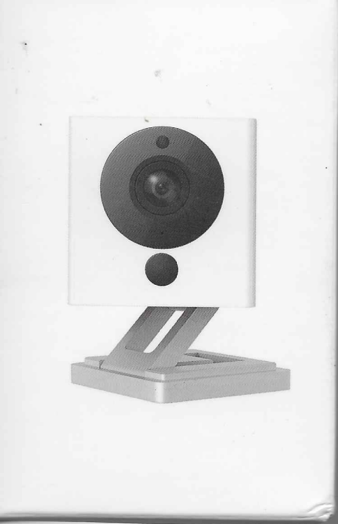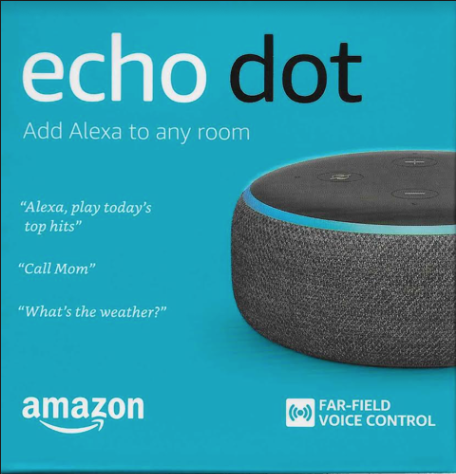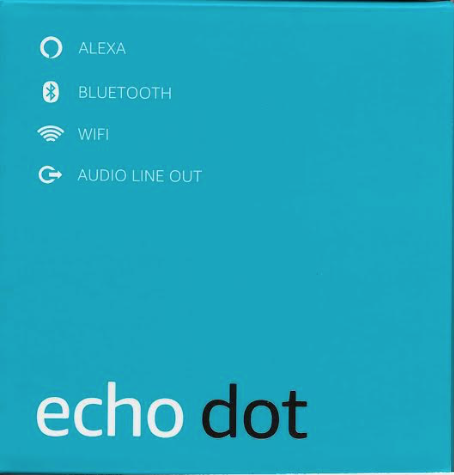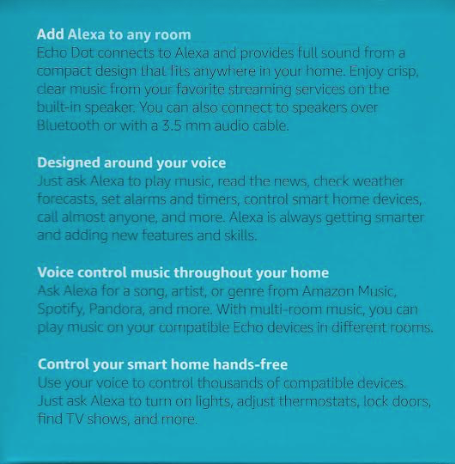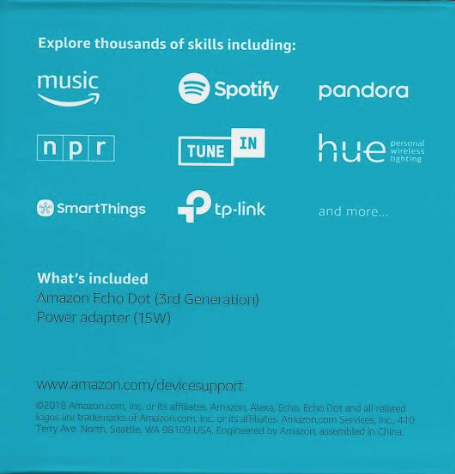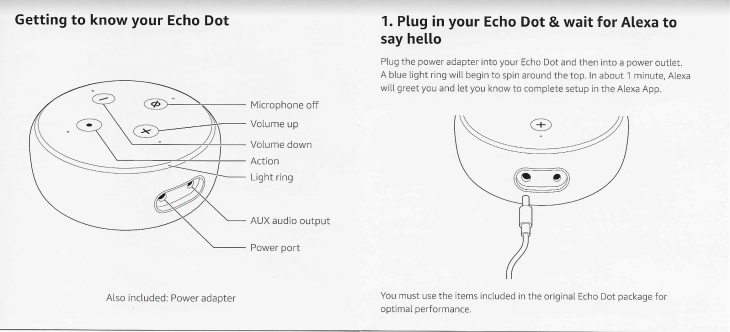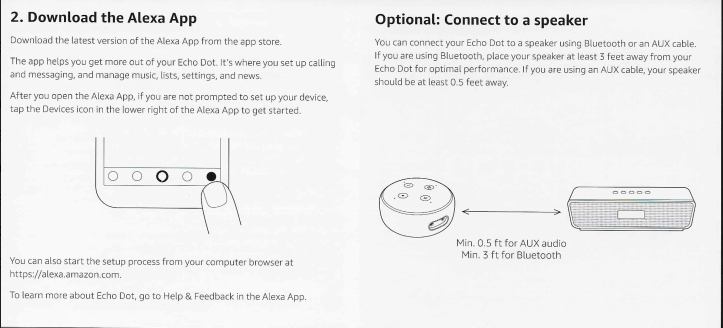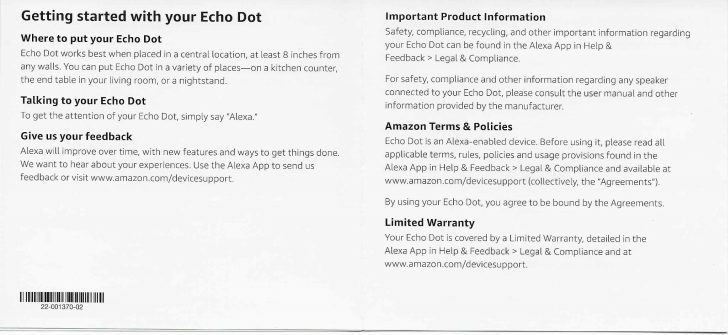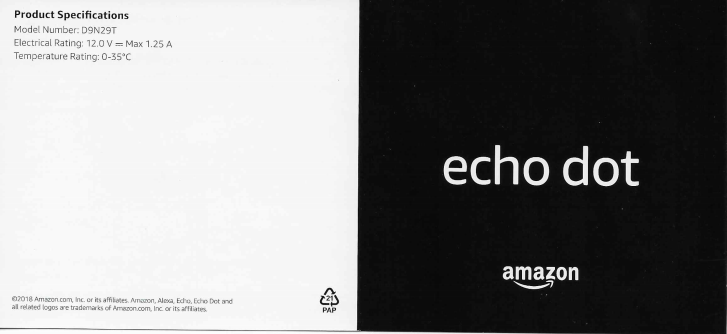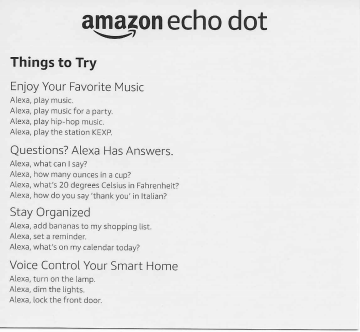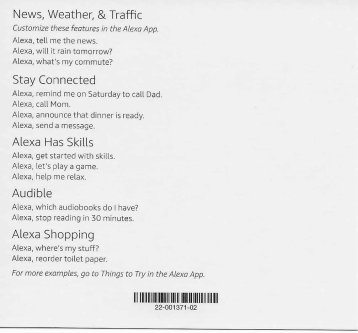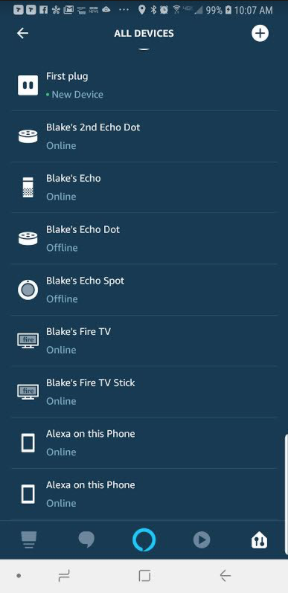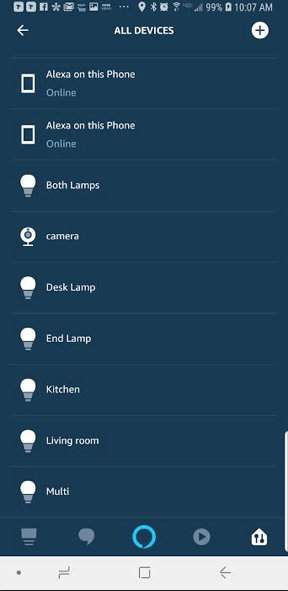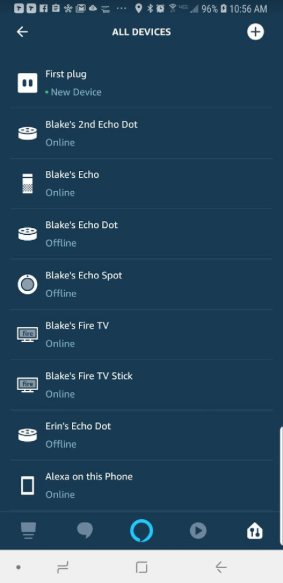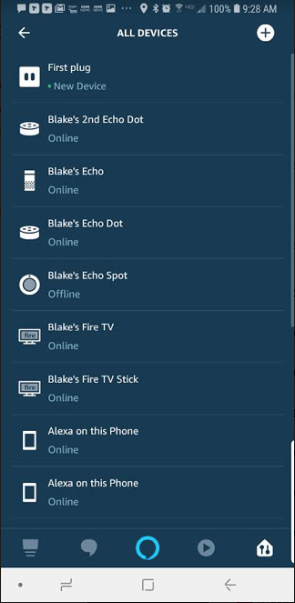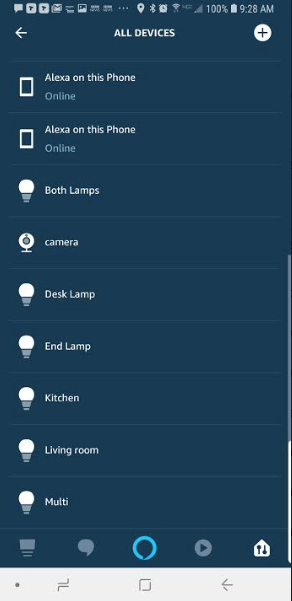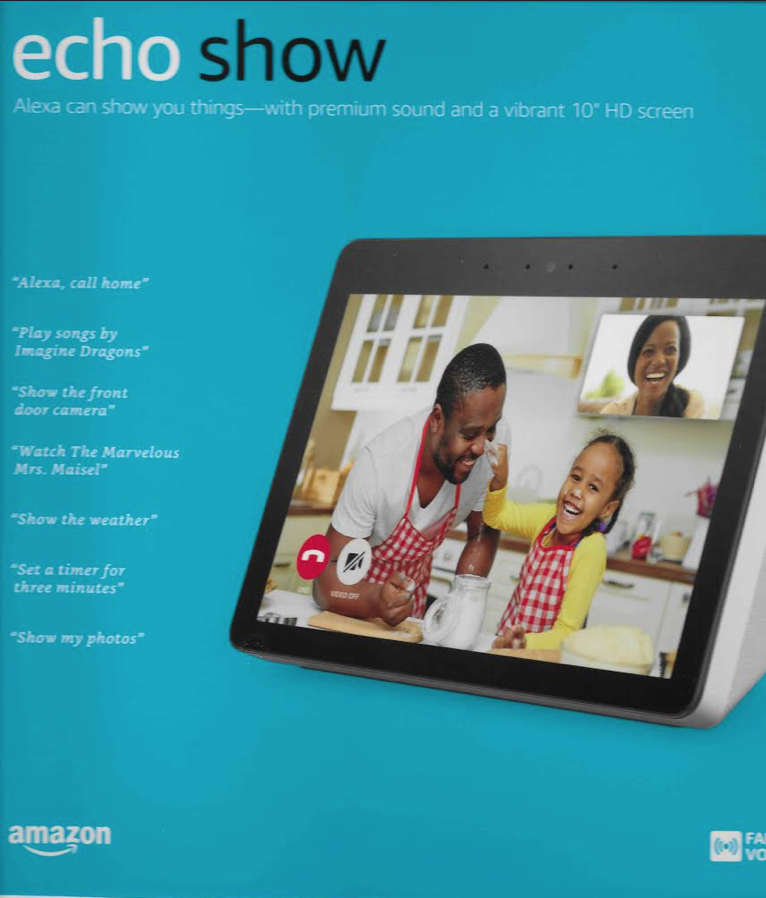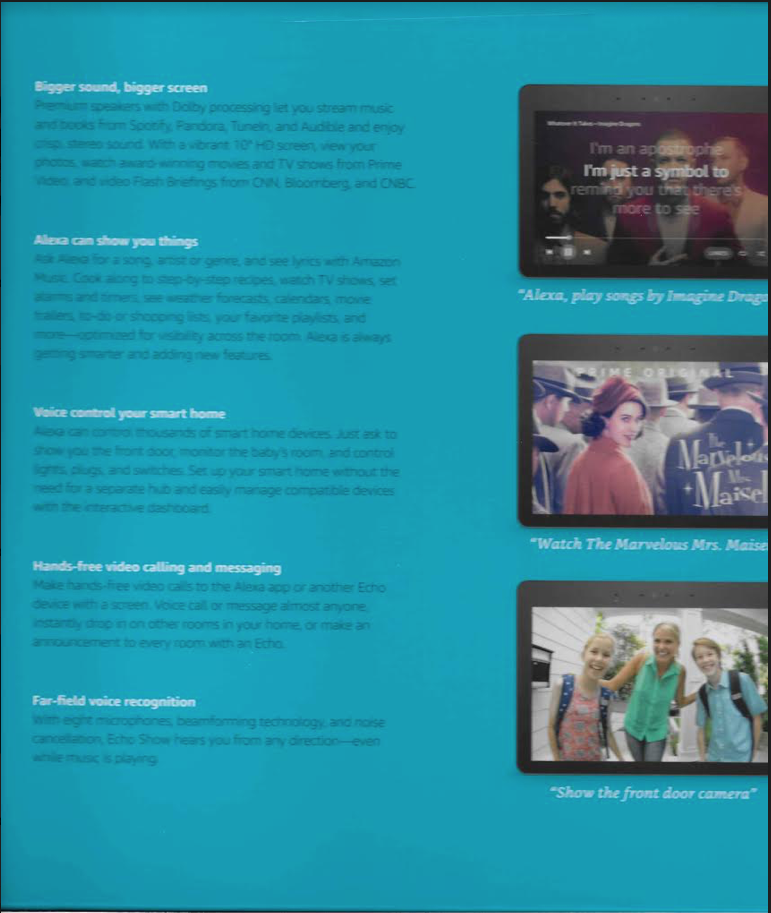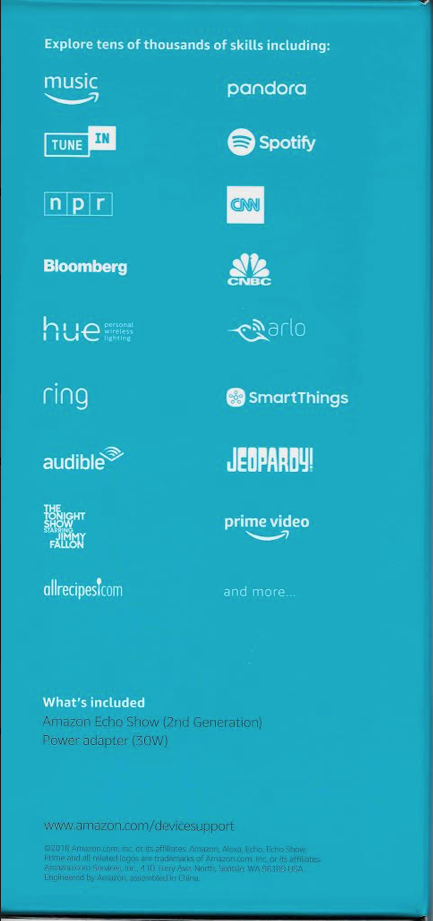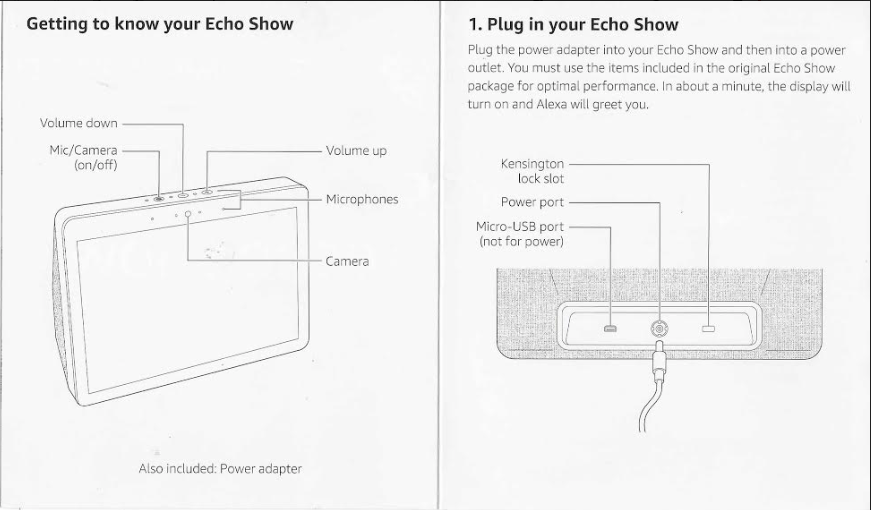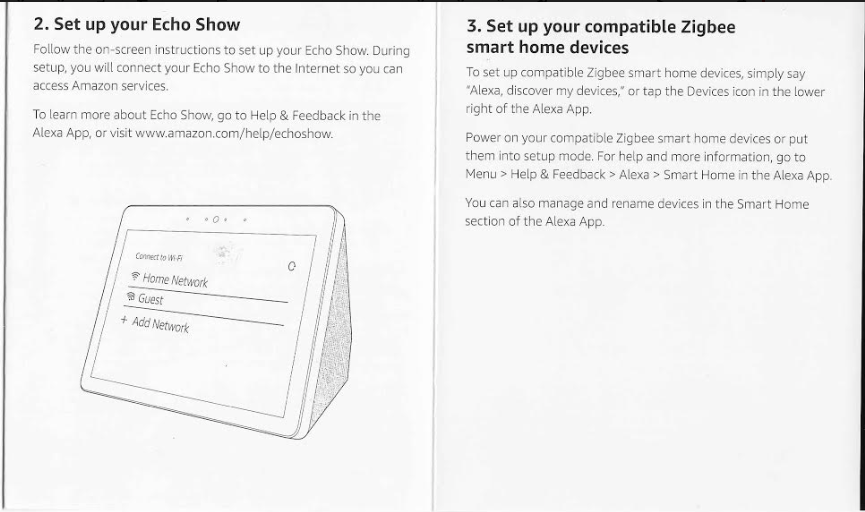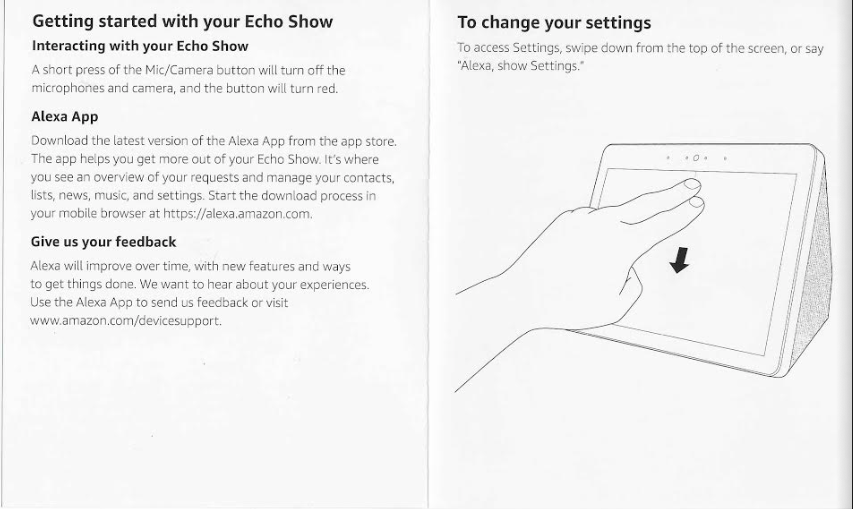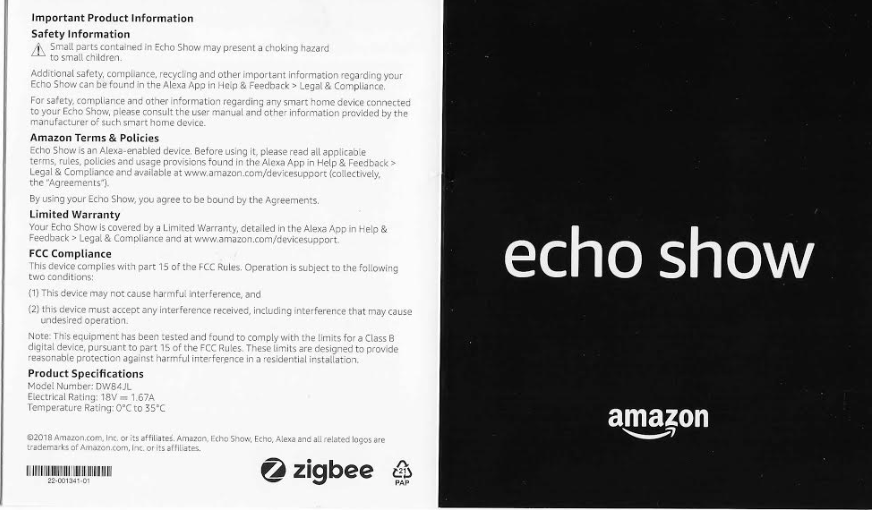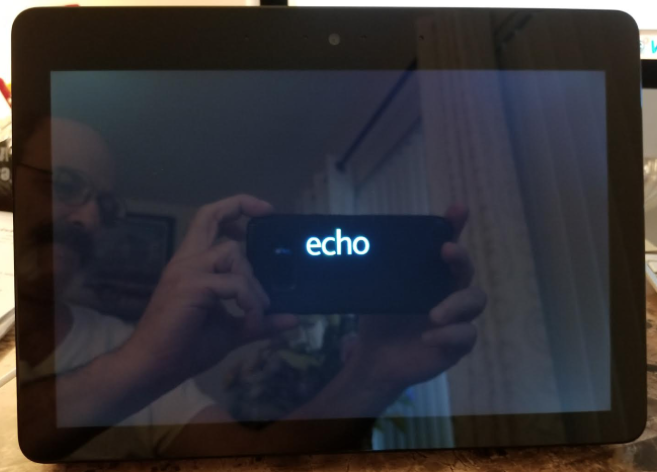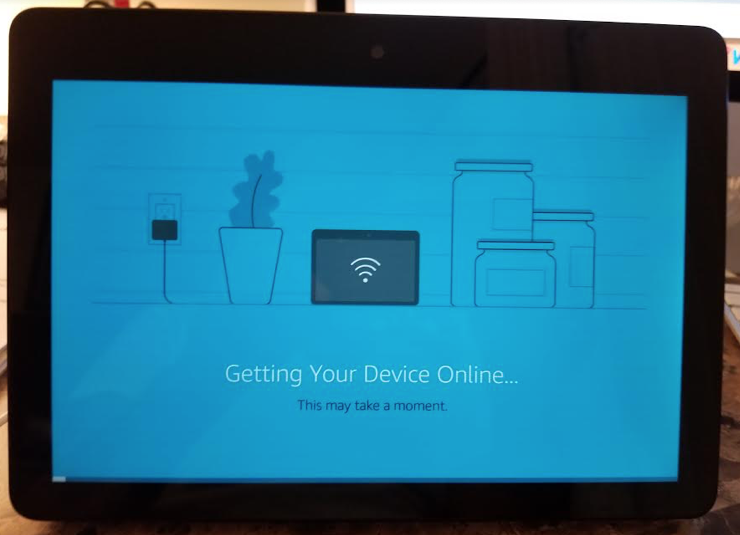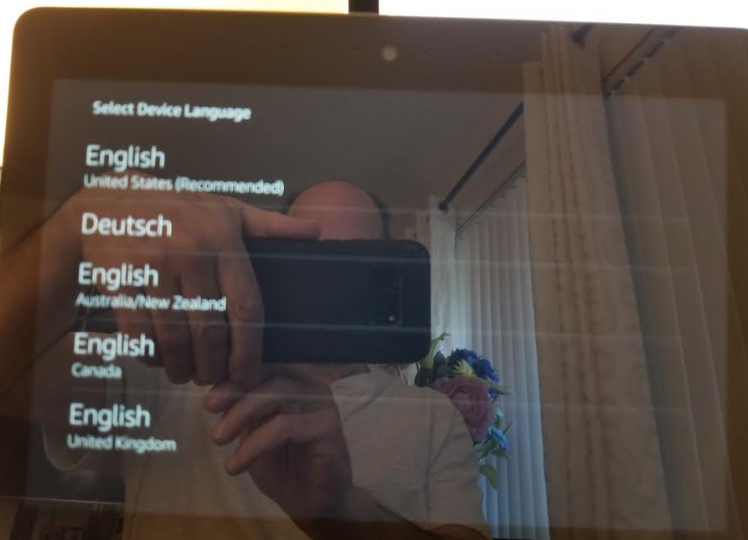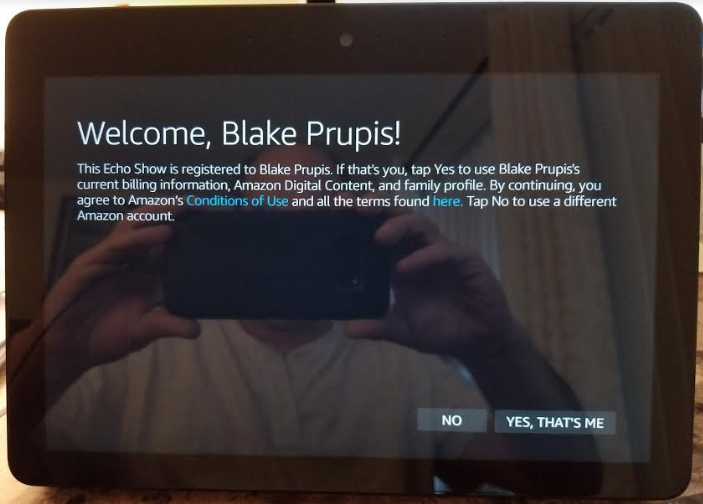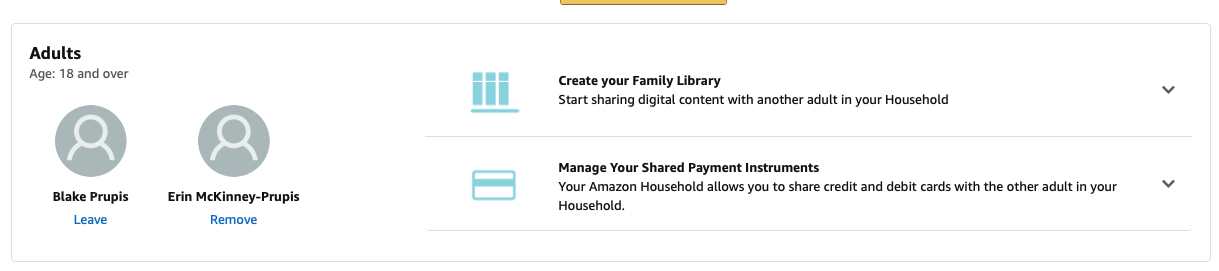The Five Buttons
| Home |
COMMUNICATION |
Refresh |
Music & Books |
DEVICES |
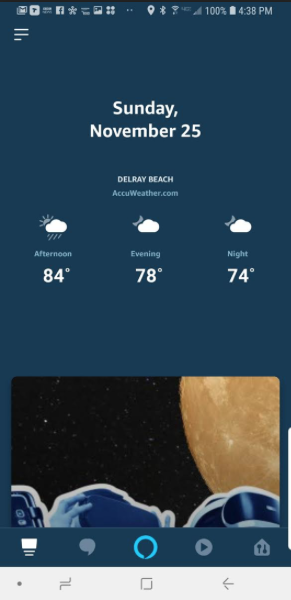 |
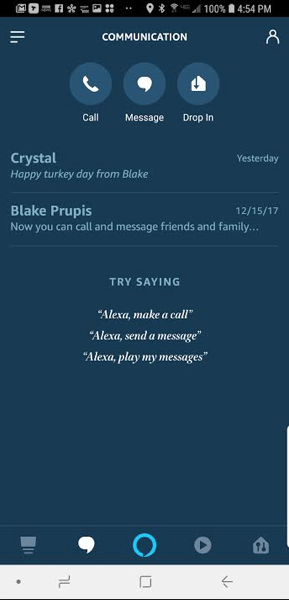 |
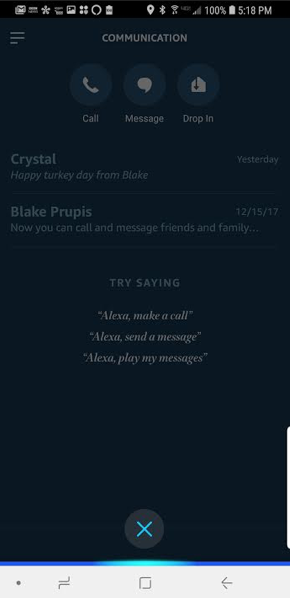 |
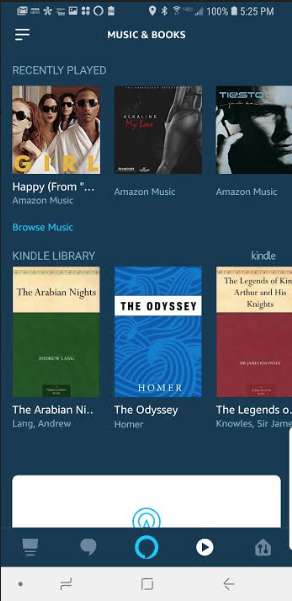 |
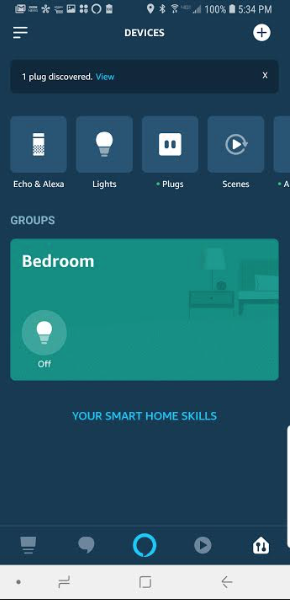 |
Home Page
- Top
- Starts out with Date and Temperatures
- than if you drag up, you see the following:
- Trending News
- Things to Try
- Get StartedContinue Listening
- Discover Skills
- reserve
|
Communication
- Top
- Top Right Button displays the Contacts screen
- Three buttons displayed
- Call
- Message
- Drop In
- can only use local Echo devices
- ie: from LIving Room Echo to Bedroom Echo
- Displays some History
- Try Saying examples
- reserve
|
Refresh
- Top
- Darkens the screen
- and displays a Close button
- for the Refresh darkened screen
- reserve
|
Music & Books
- Top
- Displays Recently Played
- Than displays Browse Music
- Try Saying example
- More Music Streaming Services
- Do More with Music & Audio Skills
- another Try Saying example
- reserve
|
Devices
- Top
- Displays a text box with a previous message
- Displays Five buttons near the top of the page
- Echo & Alexa
- Lights
- Plugs
- Scenes
- All Devices - 2 screenshots below
- Groups
- Bedroom - displays a large Icon in Green
- Light Icon indicates Off
- We don't know why its set to off.
- Your Smart Home Skills
- reserve
|
| The ALL DEVICES screen now includes "camera" |
|
Screenshots from the Wyze App |
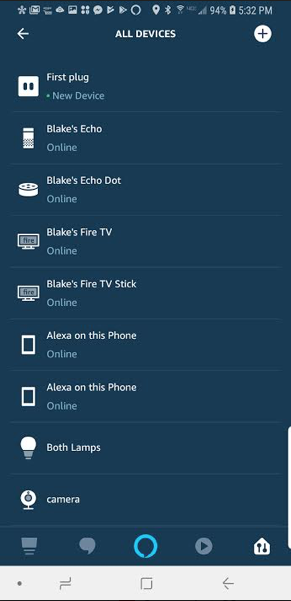 |
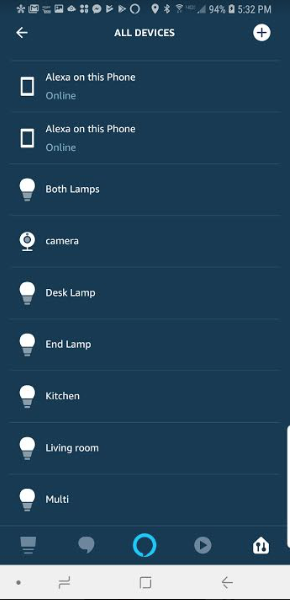 |
|
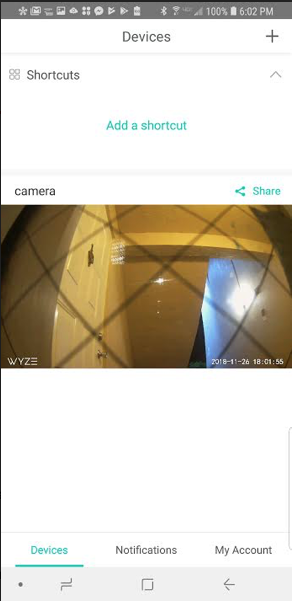 |
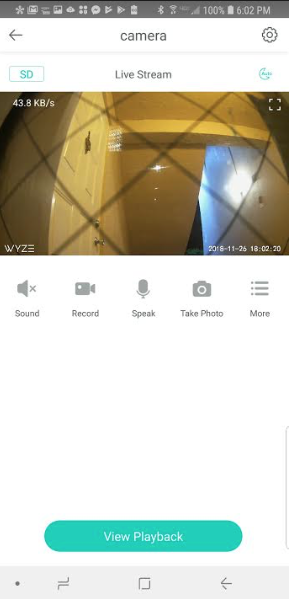 |
All Devices
- Top
- First plug
- Blake's Echo
- Blake's Echo Dot
- Blake's Fire TV
- Blake's Fire TV Stick
- Alexa on this Phone
- Alexa on this Phone
- Both Lamps
- camera
- More Selections in the next screenshot.
|
All Devices Continued
- Top
- After camera
- Desk Lamp
- lamp near the desk in the Living Room
- End Lamp
- lamp at the end of the sofa in the Living Room
- Kitchen
- lamp near the Bedroom closet
- Living Room
- both lamps in Living Room
- should this be in Groups ?
- Multi
- reserve
|
|
Wyze App (Home Page)Devices
- Top
- displaying the view from camera named "camera"
- view from front narrow window
- Shortcuts
- camera
- Share
- not setup-ed
- Lindsey says only one other person can share
- Devices
- Notifications
- My Account
- reserve
|
Wyze App (camera)
camera
- Top
- Live Stream
- view from front narrow window
- SD
- Sound
- Record
- Speak
- Take Photo
- More
- reserve
|