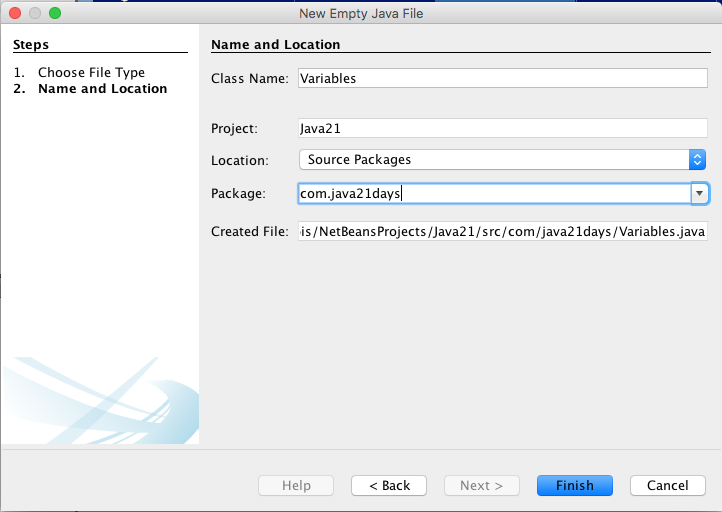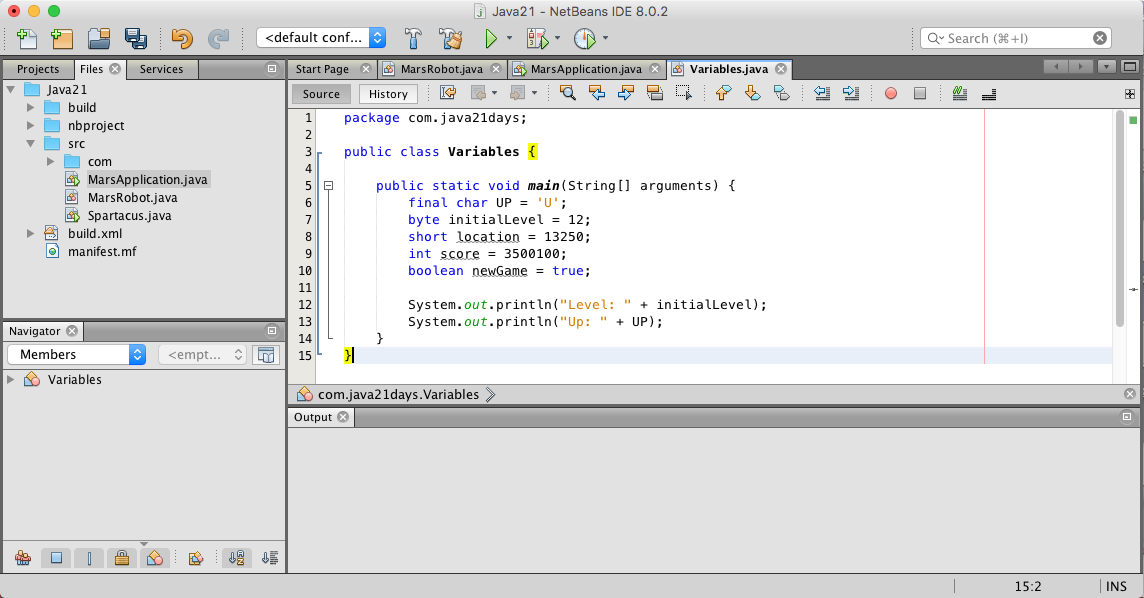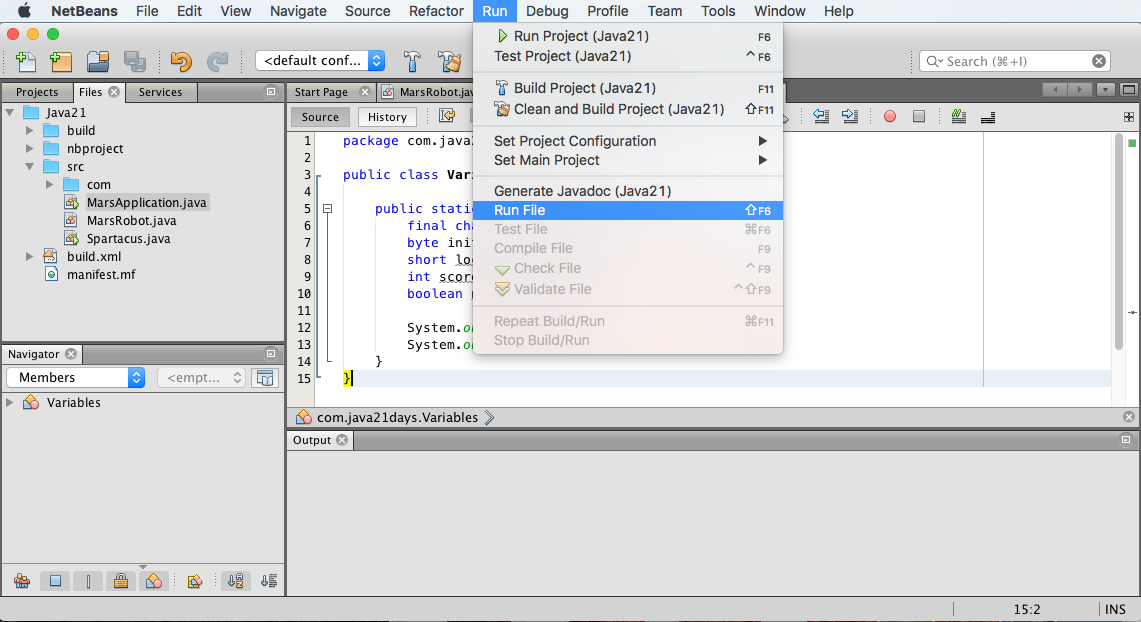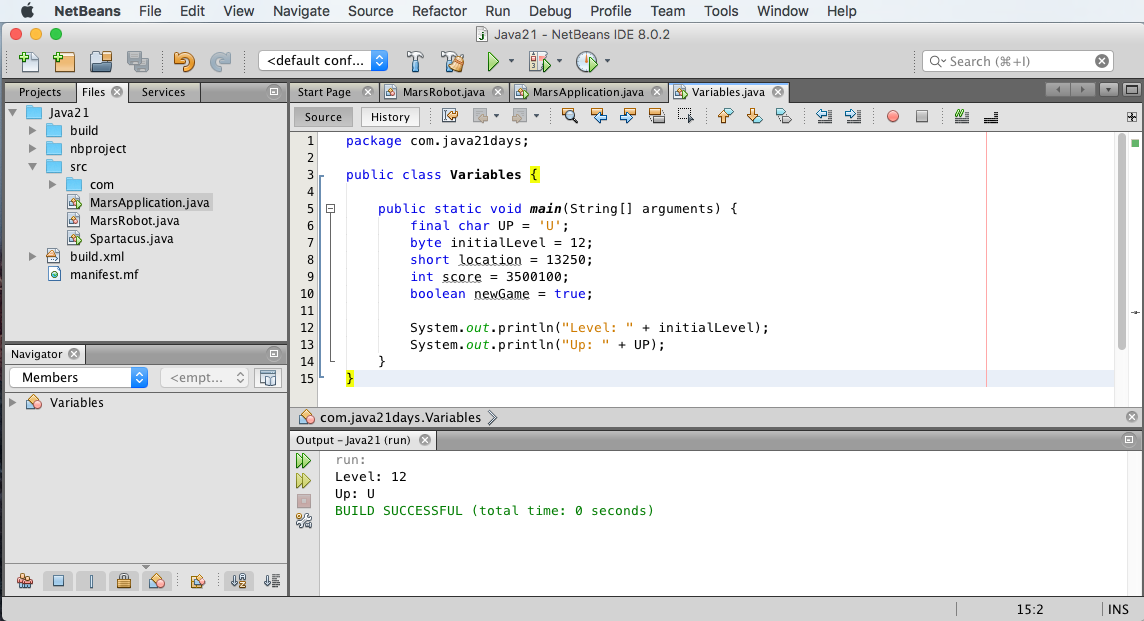| Type | Size | Values That Can Be Stored | |
| byte | 8 bits | -128 to 127 | |
| short | 16 bits | -32,768 to 32, 767 | |
| int | 32 bits | -2,147,483,648 to 2,147,483,647 | |
| long | 64 bits | -9,223,372,036,854,775,808 to 9,223,372,036,854,775,807 |
| Type | Size | Values That Can Be Stored | |
| float | 1.4E-45 to 3.4E+38 | ||
| double | 4.9E-324 to 1.7E+308 |
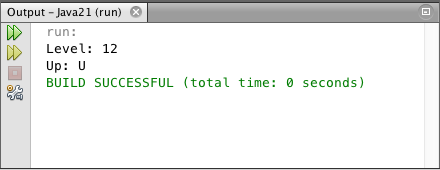
| Escape | Meaning |
| \n | New line |
| \t | Tab |
| \b | Backspace |
| \r | Carrage return |
| \f | Formfeed |
| \\ | Backslash |
| \' | Single quotation mark |
| \" | Double quotation mark |
| \d | Octal |
| \xd | Hexadecimal |
| \ud | Unicode character |
| Operator | Meaning | Example |
| + | Addition | 3 + 4 |
| - | Subtraction | 5 - 7 |
| * | Multiplication | 5 * 5 |
| / | Division | 14 / 7 |
| % | Modulus | 20 % 7 |
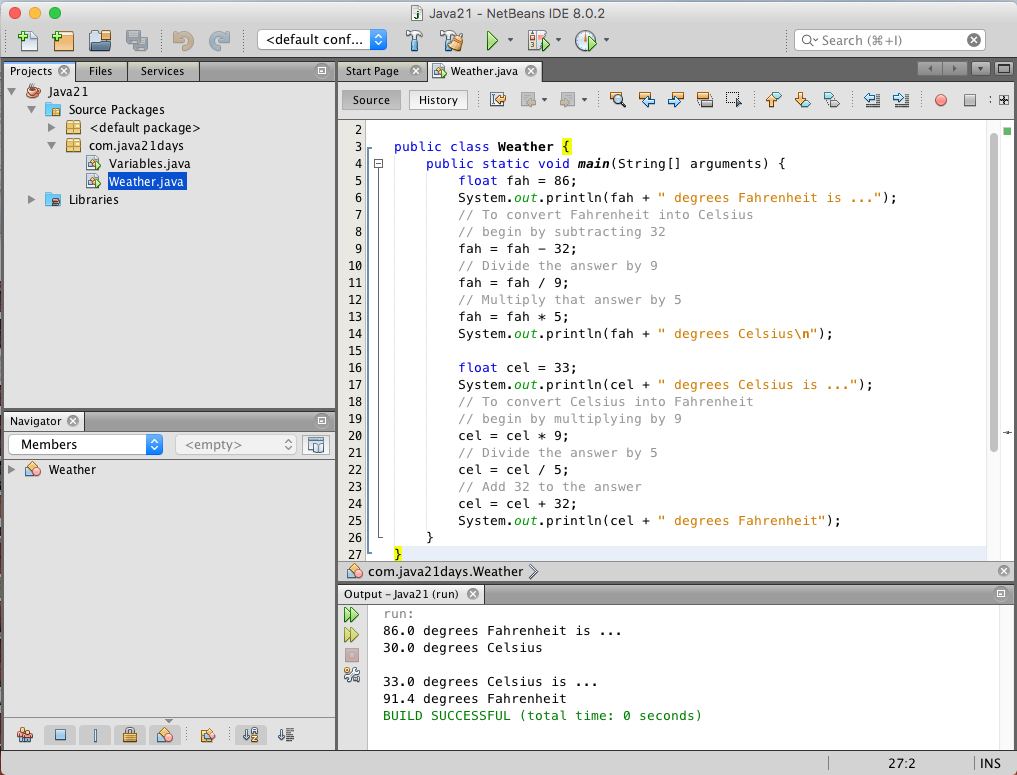
| Expression | Meaning |
| x += y | x = x + y |
| x -= y | x = x - y |
| x *= y | x = x * y |
| x /+ y | x = x / y |
| Operator | Meaning | Example |
| == | Equal to | x == 3 |
| != | Not Equal to | x != 3 |
| < | Less than | x < 3 |
| > | Greater than | x > 3 |
| <= | Less than or equal to | x <= 3 |
| >= | Greater than or equal to | x >= 3 |
| Operator | Notes |
| . [] () | A period . is used for access to methods and variables within objects and classes. Square brackets [ ] are used for arrays. Parentheses ( ) are used to group expressions |
| ++ -- ! - instanceof | The instanceof operator returns true or false based on whether the object is an instance of the named class or any of that class's subclasses. |
| new (type) expression | The new operator is used to create new instances of classes. The parentheses in this case are for casting a value to another type. |
| * / % | Multiplication, division, modulus |
| + - | Addition, subtraction |
| << >> >>> | Bitwise left and right shift |
| < > <= >= | Relational comparison tests |
| == != | Equality |
| & | AND |
| ^ | XOR |
| | | OR |
| && | Logical AND |
| || | Logical OR |
| ? : | Ternary operator |
| = += -= *= /= %= ^= | Various assignments |
| &= |= <<= >>= >>>= | More assignments |
| Operator | Meaning |
| + | Addition |
| - | Subtraction |
| * | Multiplication |
| / | Division |
| % | Modulus |
| < | Less than |
| > | Greater then |
| <= | Less than or equal |
| >= | Greater then or equal |
| == | Equal to |
| != | Not equal to |
| && | Logical AND |
| || | Logical OR |
| ! | Logical NOT |
| & | AND |
| | | OR |
| ^ | XOR |
| = | Assignment |
| ++ | Increment |
| -- | Decrement |
| += | Add and assign |
| -= | Subtract and assign |
| *= | Multiply and assign |
| /= | Divide and assign |
| %= | Modulus and assign |